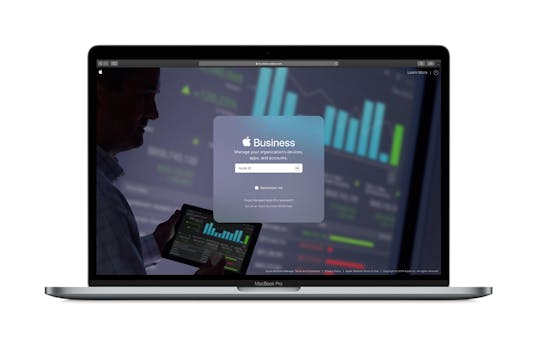iOS and iPadOS offer best security
No other operating system is a secure as those of the iPhone and iPad. We will explain why.

Data protection and privacy are more important in healthcare than anywhere else. This poses a challenge when more and more healthcare workers and patients are using mobile devices. All things considered, Apple devices provide the best security possible.
Apple places top priority on privacy. What belongs to you is important and no one else may use it carelessly. For example, all Apple products make it possible for the user to always determine which information is to be shared, and with whom. This also applies to iPhones and iPads. The iOS and iPadOS operating systems have been specifically equipped to make this possible.
Secure and user-friendly thanks to Differential Privacy
One of the most unique features with which iOS protects user privacy is Differential Privacy. Apple collects information about how iOS is used by means of Differential Privacy without endangering privacy. This is possible because certain algorithms ensure that personal data is hidden among large quantities of other data. As a result, patterns can be recognised with which user-friendliness can be improved, but the information can never be traced to a specific user.
This manner of privacy protection differs sharply from the approach applied by other mobile platforms like Android, where user information is often collected and saved on a large scale, and sometimes even sold to marketing agencies, for example.
Data can never be traced to a specific user
Integration of software and hardware: secure start-up process
One of the greatest advantages of Apple devices is that both the software and the hardware have been developed by Apple itself. In the area of security, this means that the security and privacy were considered in particular during every development phase.
A good example of this is the secure start-up process on iOS devices. Each step of the start-up process involves components that have been cryptographically signed by Apple to safeguard security. The first step is the secure start-up of the device (iBoot); next the core – the essential centre of the operating system – is verified and activated. This start-up security ensures in particular that there has been no tampering with the software.
High-level security
The name Secure Enclave is used for a reason. This chip is separate from the operating system – an enclave – and can only communicate with Touch ID or Face ID. Secure Enclave will not exchange data with the operating system unless one of these two finds a match. This means that apps that utilise this security process will never be able to access the saved fingerprint or facial recognition. This makes Secure Enclave one of the safest ways to provide access, exchange data and make purchases.
The data is encrypted for exchange with the processor and the security chip. These data cannot leave the device in any way, are not shared with Apple and are excluded from back-ups.
Apps are tested in a sandbox environment first. They are only allowed into the App Store if they have been verified as being secure.
Crucial: App security
On the next level, that of the apps, we encounter another challenge. Business apps exponentially enhance productivity, but also present security risks for the operating system and the data that are processed.
This is why Apple has divided the security of apps into layers. For example, apps must always be signed with an app code and their “behaviour” must always be checked in a sandbox environment, a closed section of the operating system where no data can be transmitted or received. Apps are only accepted in the App Store if it has been established that they are sufficiently secure.
These elements create a safe and stable platform for apps, enabling thousands of developers to create reliable apps, while users and IT managers need not worry about viruses or malware.
App code signature
Apps automatically included like Mail and Safari have already been signed by Apple. Developers of new apps must register with Apple for the Apple Developer Program. After the identity has been thoroughly verified, a certificate is issued with which developers can offer apps for distribution in the App Store.
This means that the submitter of every app in the App Store is known. This keeps cyber criminals or others with malicious intent from developing mala fide apps. Apple checks the apps in a sandbox to ensure that they operate in accordance with their description and do not contain any major bugs or other problems.

More secure than other mobile platforms
If you compare iOS and iPadOS to other mobile platforms, you will see that it is much easier for users to download and install apps of unknown origin on other platforms. This makes it difficult to determine whether the apps are legitimate. For those in the IT sector, this means that many additional measures must be taken to secure use of the app, resulting in unnecessary costs and complexity.